Mongoose Relationships Lab
Objective: Add embedded comment data and referenced author data to your microblog project.
Each post "has one" author and "has many" comments.
Basic Challenges
Models
Goal: set up or update schema and models in models file
Create a schema and a model for Comment data. The Comment schema should include at least the text of the comment.
Create a schema and a model for Author data. The Author schema should include at least the name of the author.
Update the Post schema to include a list of embedded Comments.
Update the Post schema to include a reference to one Author. If you have an author attribute, replace it.
File connection hints:
In the solutions, we add all of the schemas and models to one file and rename it from
post.jstomodels.js.We then update the export line to say
module.exports.Post = Post;. (We also add a few export lines.)In the server code, we create a variable called
dbto hold all of the model module exports:var db = require('./models/models');This replaces where we directly required './models/posts' and created a
Postvariable.In the server code, we now access all of our models as attributes of
db. Here's an example:db.Post.find(function(err, posts){ console.log(posts); });
Server Code
Goal: update old routes to accommodate new author format
Update your route to get all blog posts,
GET /api/posts. When the server receives a request at this route, it should:find all of the posts from the database
populate all of the post's author information
send back all the posts as the JSON response
Update your route to create a new blog post,
POST /api/posts. When the server receives a request at this route, it should:create and save a new author record
create a new post
save the new author record's _id as the new post's author
save the new post
send the new post as the JSON response
Goal: add basic routes for making and reading embedded comments
Make a route to read the comments on one blog post:
GET /api/posts/:postid/comments. When the server receives a request at this route, it should:query the database to find the post indicated by the id
send the post's comments as the JSON response
Make a route to create a new comment on a blog post:
POST /api/posts/:postid/comments. When the server receives a request at this route, it should:query the database to find the post indicated by the id
create a new comment record
add the new comment to the post's list of embedded comments
save the changes to the post
send the new comment as the JSON response
Goal: add basic routes for referenced authors
Make a route to get all authors:
GET /api/authors. When the server receives a request at this route, it should:query the database to find all authors
send the authors as the JSON response
Make a route to create a new author:
POST /api/authors. When the server receives a request at this route, it should:make a new author
save the new author in the database
send the new author as the JSON response
Make a route to assign a specific author to a specific post:
PUT /api/posts/:postid/authors/:authorid. When the server receives a request at this route, it should:query the database to find the author (to make sure the id actually matches an author)
query the database to find the post
update the post to reference the author
save the updated post
send the updated post as the JSON response
Stretch Challenges: Server Code
Make a route to update a single comment:
PUT /api/posts/:postid/comments/:commentid. When the server receives a request at this route, it should:query the database to find the comment indicated by the id
update the comment
save the comment
send the updated comment as a JSON response
Make a route to delete a single comment:
DELETE /api/posts/:postid/comments/:commentid. When the server receives a request at this route, it should:query the database to find and the post indicated by the id
remove the specified comment from the post's list of embedded Comments
query the database to find and remove the comment
send the deleted comment as the JSON response (or send a status 200 - your choice)
Stretch Challenges: Client-Side Code
Goal: update old requests to accommodate new author format
When the server sends back post data, the post objects now look like this:
{
"_id": "55a5835042964888612bc16f",
"author": {
"_id": "55a5835042964888612bc16e",
"name": "Oscar Wilde",
"__v": 0
},
"text": "I can resist everything except temptation.",
"__v": 0,
"comments": []
}
We'll need to update the client side code to account for the new format of author -- it's not a string any more; it's an object. In particular, wherever author appears in our template, we'll need to change that to use the author's name.
Goal: Update your view to show all the comments on a post when the post is clicked.
Set up a place in your
index.htmlto display comments. Hint: How about a new column off to one side that shows all the comments for the last clicked post?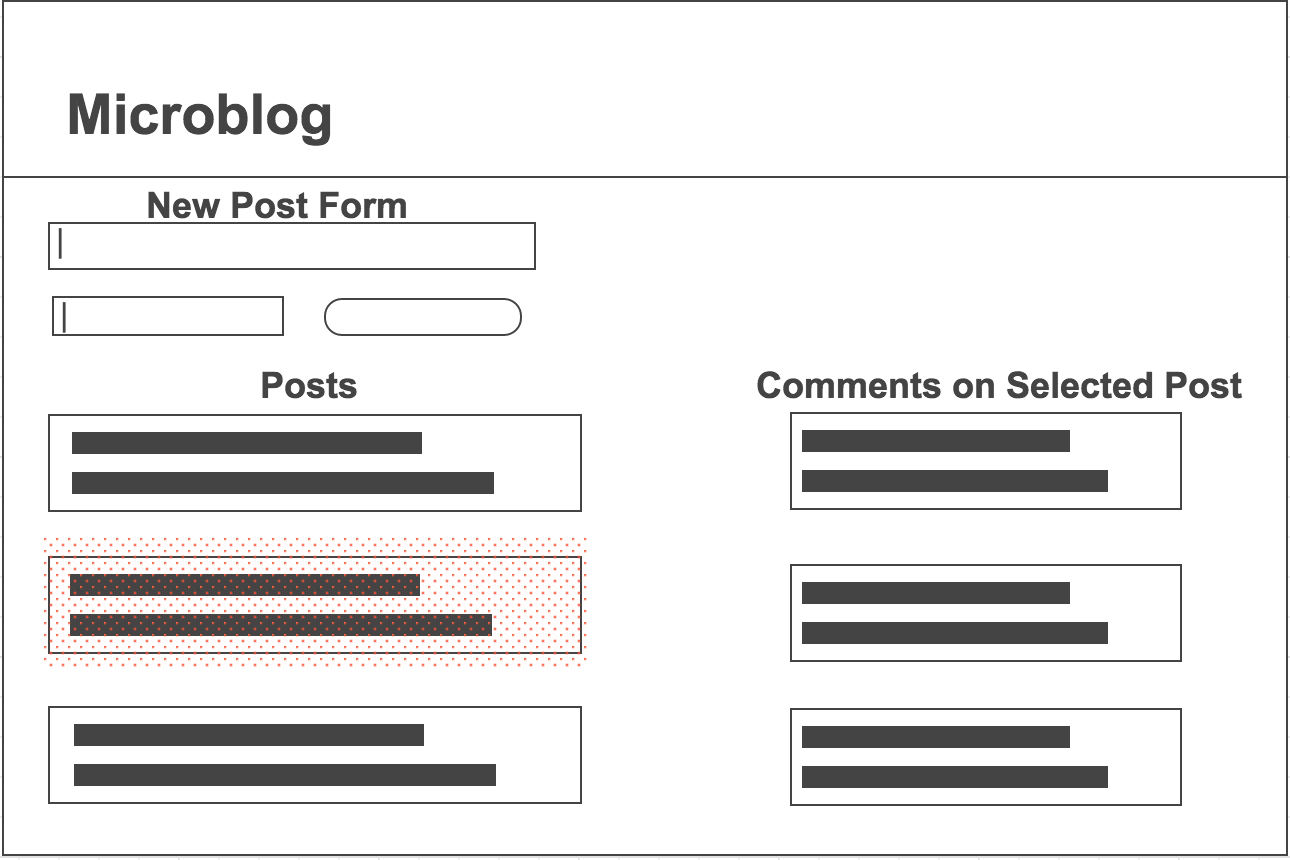
Add a click event listener to tell when a post is clicked. Hint: check out the delete button click event listeners in one of the sample projects.
Update your click event listener to include an AJAX call to
GETall the comments for the blog post from your API when a post is clicked.Use jQuery and Underscore templating to render the comments in the view.
Note: You may notice some bugs (for example, comments don't disappear when you delete their post). Don't worry about them for now.
Goal: display a new comment form when the post is clicked.
Set up a place in your
index.htmlto display the new comment form. Hint: How about over in the comments div?Update your post click event listener to use jQuery and Underscore templating to render the form in the view.
Add a jQuery submit event handler on the form.
Update your new comment form event handler to
POSTthe data to your API. Hint: which route creates a new comment for a post?
Readings and Submission
Evening Reading
Read Salted Password Hashing - Doing it Right, sections: "What is password hashing?", "How Hashes are Cracked", "Adding Salt".
Submission
Submit the link for your microblog repo on github, along with any comments, in the HW form.