Relationships in Mongo
Learning Objectives
| Objectives |
|---|
| Describe one-to-one, one-to-many, and many-to-many data relationships |
| Write mongoose schemas for referenced and embedded data |
| Build the appropriate queries for nested data relationships |
Types of Data Relationships
One-to-One
Each person "has one" social security number, and each social security number "has one" person.

One-to-Many
Each tree "has many" leaves, and each leaf "has one" tree.

Many-to-Many
Each student "has many" classes, and each class "has many" students.

Entity Relationship Diagrams
Entity relationship diagrams (ERDs) represent the relationships between data or entities.
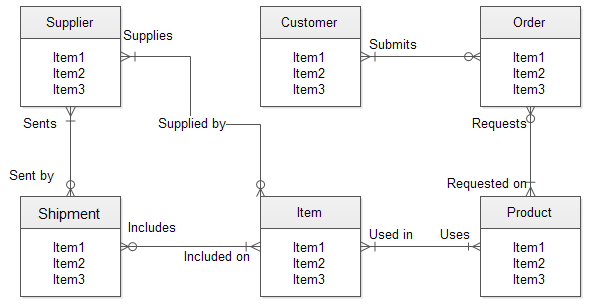
Note: Attributes can be represented as line items under a heading (like all of the Item1, Item2, Item3 under each heading above) or as ovals stemming from the heading's rectangle.
Data Relationships with Mongoose
Embedded Data
- Embedded Data is directly nested inside of other data. Each record has a copy of the data.
Referenced Data
- Referenced Data is stored as an id inside other data. The id can be used to look up the information. All records that reference the same data look up the same copy.
There are tradeoffs between efficiency and consistency depending on which one you choose.
Scenario:
How would you design the following?
- A
Userthat has manyTweets? - A
Foodthat has manyIngredients?
Implementing each
Referencing Data
var foodSchema = new Schema({
name: {
type: String,
default: ""
},
ingredients: [{
type: Schema.Types.ObjectId, //REFERENCING :D
ref: 'Ingredient'
}]
});
var ingredientSchema = new Schema({
title: {
type: String,
default: ""
},
origin: {
type: String,
default: ""
}
});
Embedding Data
var tweetSchema = new Schema({
body: {
type: String,
default: ""
}
});
var userSchema = new Schema({
username: {
type: String,
default: ""
},
tweets: [tweetSchema] // EMBEDDING :D
});
Route Design
Remember RESTful routing? It's the most popular modern convention for designing resource paths for nested data. Here is an example of an application that has routes for Store and Item models:
RESTful Routing
| HTTP Verb | Path | Description |
| GET | /store | Get all stores |
| POST | /store | Create a store |
| GET | /store/:id | Get a store |
| DELETE | /store/:id | Delete a store |
| GET | /store/:store_id/items | Get all items from a store |
| POST | /store/:store_id/items | Create an item for a store |
| GET | /store/:store_id/items/:item_id | Get an item from a store |
| DELETE | /store/:store_id/items/:item_id | Delete an item from a store |
In routes, avoid nesting resources more than one level deep.
Challenges
Create and navigate through relational data in MongoDB.
Goal: start up a node REPL with access to our database
Start mongoDB with
mongod.In another tab,
git clonethew4_d2_1_exerciserepo, andcdinto the neww4_d2_1_exercisedirectory.cdinto the folderexercise.Take a quick look at
console.js, a script we wrote to help set up your REPL to use your database. Don't worry about exactly how it works, but notice this line:var db = require("./models");Hint: in the REPL, all your models will be inside an object called
db.Type
node console.jsin the terminal to enter a REPL where you can interact with your database.
Goal: inspect and understand existing code base
You're working from existing code here, so start by figuring it out. Open
models.jsin Sublime.models.jshas many comment lines that currently just ask questions (cmd+f ?to find them all). Replace these lines with a VERY brief answer to their questions.Stretch: Draw an entity relationship diagram for Users and Tweets.
Stretch: Draw an entity relationship diagram for Foods and Ingredients.
Goal: manipulate embedded data
NOTE: After each step is successful, save the code you used in challenges.js.
In the REPL, create a user.
Create at least two tweets.
Embedded the tweets you created into the user.
List all the users.
List all tweets of a specific user.
Goal: manipulate referenced data
NOTE: After each step is successful, save the code you used in challenges.js.
Create at least two ingredients.
Create a food that references those ingredients.
List all the foods.
List all the ingredients in the food you created. Hint: see the story/creator example in the mongoose
populatedocumentation.